Running assemblies – Google Classroom
We have been asked by schools how to hold assemblies using Google Classroom and Meet. Whilst there isn’t an official way to do this or an ‘assembly’ function, there are a number of ways it can be done. A meet would need to be created before each assembly or could be scheduled if assemblies are going to be held at regular times and then the link needs distributing out to pupils/parents and staff. This would the then be down to the school to use their methods of communications in order to achieve this. This could be done by posting the link to Google classrooms, perhaps by the head teacher or a member of staff, bearing in mind said person would need to be a member of every class. This would be the preferred method. It could also be done by using the schools’ application in place to communicate with parents, SchoolComms for example. If your school website perhaps has a secured parent section, the link could also be uploaded there for easy access.
It would be a good idea to ask that all children mute their microphones and only unmute when asked to do so. Also, it’s important that staff, pupils and parents get logged on a little before the start of the assembly in the hope that everyone gets on and connected. This also needs GDPR thinking about as a lot of assemblies will be taking place with users being at home. Staff and Head teachers should be mindful of what is on display whilst the assembly is live, to make sure there is no sensitive data in frame. If photos and videos are taken during the assembly, they are not to be published on social media sites and kept for personal viewing only.