Ending a lesson – Google Classroom
Once a Meet (lesson) has concluded, you need to make sure that all participants have left, otherwise they will be able to continue the meeting. It is good practice for the teacher to leave last, just to be sure that all the attendees have actually left. This is due to the way Google Meet works; it doesn’t remove users from a meeting when the teacher leaves.
How to end the lesson
Once all participants have left the Meet (lesson), click the Hang up button on the bottom of your screen.
Checking who is in your Meet
If you need to see who has joined the Meet (lesson), you can do so easily by clicking on the people icon in the top right, this will then drop down a list of participants that are currently in the Meet.
Removing participants
- You can remove participants by clicking on the people icon.
- Find the participants name, click the 3 dots next to their name.
- Click on Remove from meeting.
This will also stop them from re-joining the Meet. If they try to re-join, they will receive a message saying ‘You can’t join this video call’.