Quickly lock your computer when leaving your desk
Whenever you leave your computer unattended, you should either turn it off or manually activate the screen lock that requires you to enter your password to resume working. You should manually lock your screen even if your device is configured for an automatic screen lock after a set number of minutes. Locking your display screen will protect the information stored on or accessible from your device.
When you manually lock your screen, the computer is continuing to run in the background, so you don’t need to close out of documents or apps. You are just putting the display to sleep. You’ll be able to quickly unlock the screen when you return, without restarting your computer.
To manually lock your computer’s screen, complete the following step.
– On your keyboard, hold down the Windows Logo Icon key and the L key on the keyboard at the same time.