Browsing articles in "Technician Guides"
Network Connectivity/Speed issues
Quite often you’ll be presented with what appears to be slow network speeds or connectivity issues. Basic troubleshooting for this should be carried out in a logical order and below is a basic step by step guide;
- Determine whether the connectivity/slow network issues are internal or external. Simply trying to access external websites and internal shared drives/printers will determine whether the problem is inside the network or outside.
- If they are reporting slowness, determine whether it is slow internet or slow internal network. First run an internet speed test (http://www.speedtest.net/) – you can use other speed test sites including the LGfL support site speed test but generally the Ookla one loads fastest and is reliable. The LGfL support site will tell you what connection speed the school should have under LGfL Trustnet deployment – Overview. If this speed is good you can run an internal network speed test using a tool like NAS Performance Tester
- Once you’ve determined whether the problem is external or internal you need to start eliminating potential causes to narrow down the search. If the issue is internet related – best bet is to raise a support case on LGfL (if an LGfL school of course). If the issue is network related, try different switches (patch the machines differently) or isolate the trouble machine or machines and the server if possible and re-run your tests above.
- Once you’ve run all of the above tests, you should have a good idea of where the problem lies. If you are still struggling, escalate a case on the helpdesk.