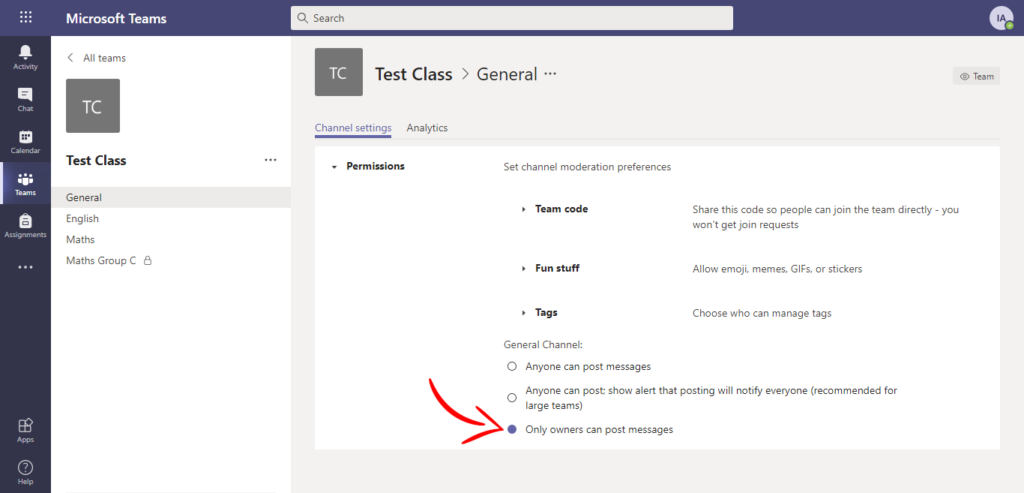Disable chat within a Channel – Teams
You may want to disable chat in a specific Channels within a Class:
1. Select the … ‘More options’ menu for the selected Channel
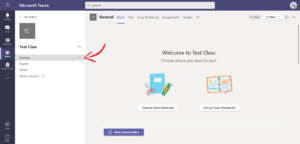
2. Select ‘Manage channel’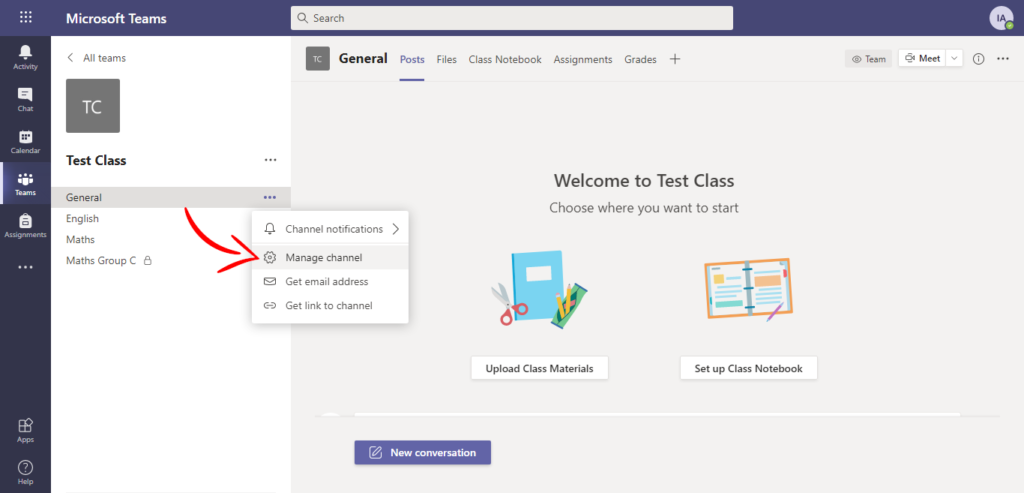
3. Change the chat permissions from ‘Anyone can post messages’ to ‘Only owners can post messages’